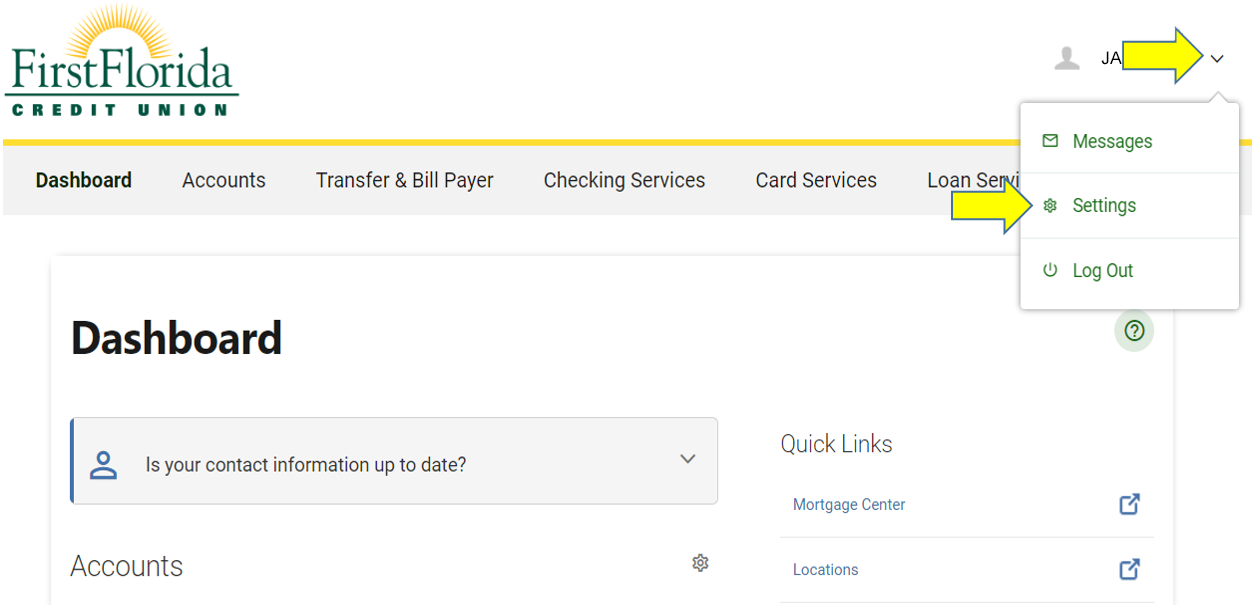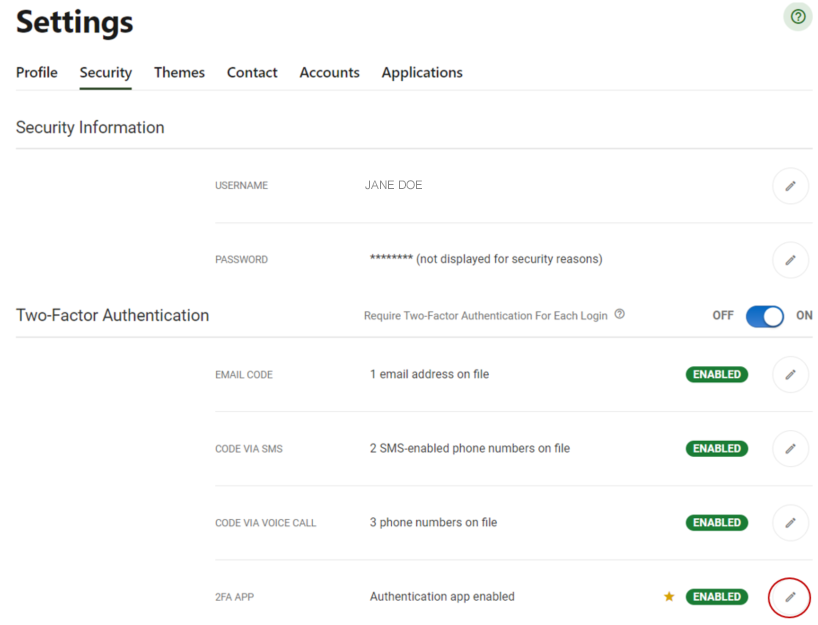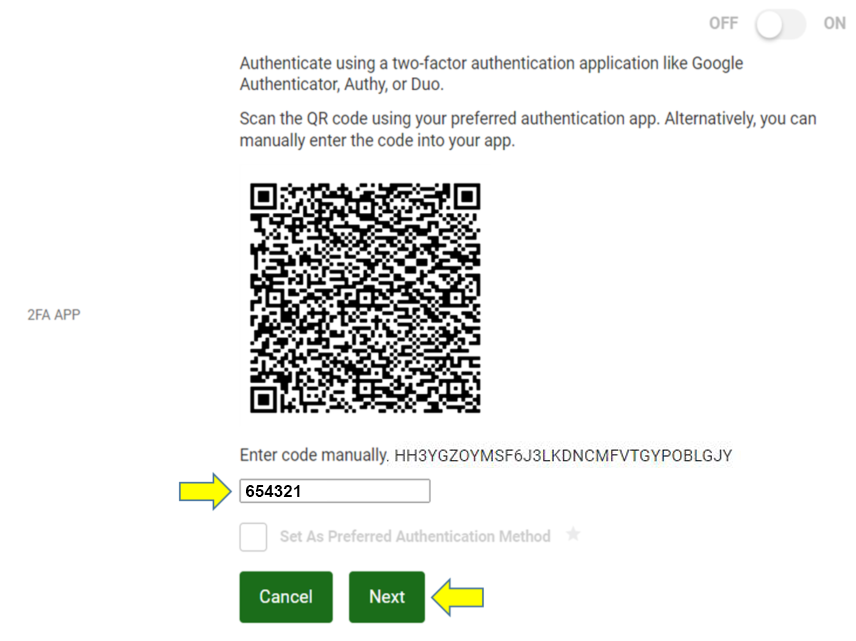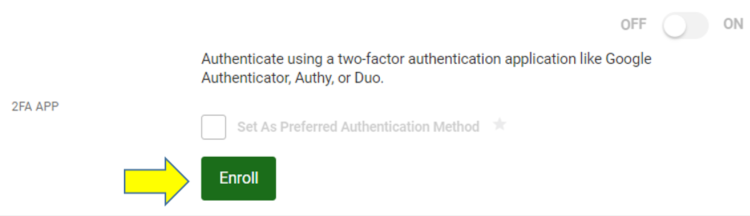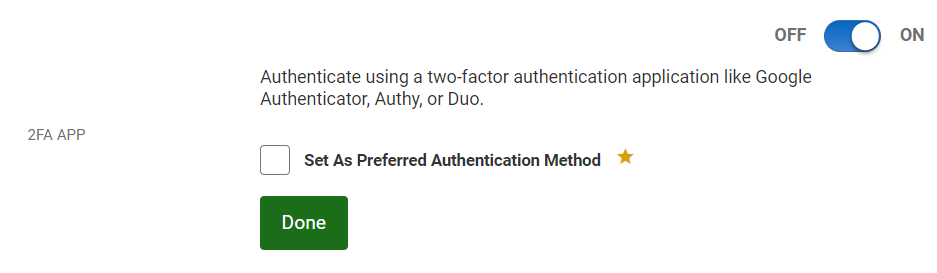Authenticator App & 2FA
A secure and convenient way to verify your identity and safeguard your accounts online.
We are pleased to announce that our online banking and mobile app includes one of the most sophisticated and secure identity verification methods.
Two-Factor (2FA) Authentication is a new option you can start using today.
When required for login or to complete a transaction online, instead of obtaining a verification code through text, phone call, or email, you can choose to get a code using an authenticator app such as Google Authenticator, Microsoft Authenticator, Authy, or Duo.
What is an authenticator app?
Think of an authenticator app as a code generator. It does not memorize or store passwords or account information. When installed and launched on your smartphone or mobile device, the app generates a verification code when needed, usually every 30 seconds. The code generated by the authenticator app is what you will enter to complete the identity verification process. Linking your accounts to an authenticator app is easy and only takes a few moments to set up.
What makes 2FA authentication a more secure method?
Whether at home or traveling abroad, using an authenticator app is one of the most recommended and simplest ways to verify your identity and safeguard your online banking
accounts, as it minimizes the chances of account takeovers by making unauthorized access harder for cybercriminals.
For example, if your preferred authentication method is 2FA and you disabled the email code option, a malicious party would not be able to obtain a verification code even if your email account were to get hacked.
Plus, verification codes generated by an authenticator app expire in less than a minute. In contrast, codes sent by text, phone call, or email are valid for several minutes, giving wrongdoers more time to gain unauthorized access.
Additionally, 2FA authentication adds convenience by eliminating the need to rely on email, text, or phone services to receive a code.
For added security and convenience, we suggest that you:
- Disable the email code option and make 2FA authentication your preferred verification method.
- Enable at least two authentication options—2FA APP and SMS (Text).
Start Using 2FA Authentication Today!

Steps for Setting Up Two-Factor Authentication with an Authenticator App
Need Help or Have Questions?
- Call (800) 766-4328
- Stop by a branch
- Schedule an appointment.